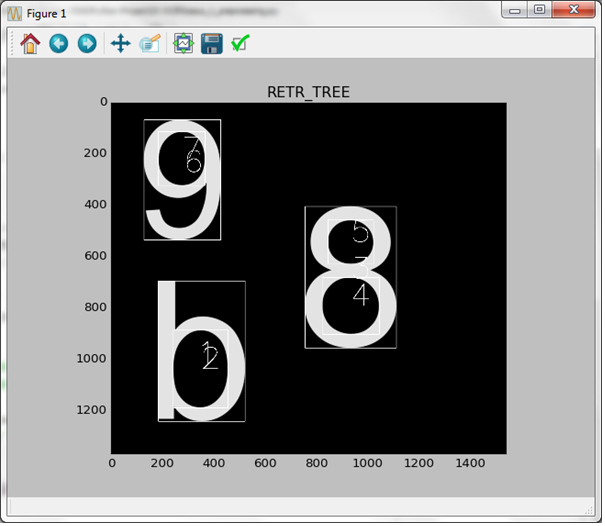
1,251 Views
Sinopsis
Sering akan kita gunakan findcontours jika berhadapan untuk menentukan jumlah dan lokasi sebuah objek dalam operasi morfologi. Ada beberapa opsi yang kita gunakan mengenai Contour Retrieval Mode yaitu RETR_EXTERNAL dan RETR_TREE Perbedaan mendasar keduanya yaitu seperti berikut
Bila kita menginginkan hasil untuk sebuah objek (berlubang) hanya dikenal untuk sebagai 1 kesatuan objek, maka gunakan RETR_EXTERNAL yang artinya bahwa out boundary yang akan digunakan!
# -*- coding: utf-8 -*-
"""
Created on Sat Oct 01 11:08:15 2016
@author: mulkan
untuk mengenalkan contours
"""
import numpy as np
import matplotlib.pyplot as plt
import cv2
def rgb2gray(gambar):
return cv2.cvtColor(gambar,cv2.COLOR_BGR2GRAY)
def close(string):
plt.close(string)
def imshow(gambar,color=False):
plt.figure()
if color==True:
plt.imshow(gambar)
else :
plt.imshow(gambar,cmap=plt.cm.gray)
font = cv2.FONT_HERSHEY_SIMPLEX
close('all')
img = cv2.imread('karakter3.jpg', cv2.IMREAD_GRAYSCALE);
img_2 = img.copy()
cv2.bitwise_not(img,img_2)
ret,thresh = cv2.threshold(img_2,127,255,0)
contours_1, hierarchy = cv2.findContours(thresh,cv2.RETR_EXTERNAL,cv2.CHAIN_APPROX_SIMPLE)
index = 1
for contour in contours_1:
[x,y,w,h] = cv2.boundingRect(contour)
if w > 10 and h>10:
cv2.rectangle(img_2,(x,y),(x+w,y+h),(255,255,0),2)
cnt = contour
M = cv2.moments(cnt)
cx = int(M['m10']/M['m00'])
cy = int(M['m01']/M['m00'])
#cv2.circle(img_2, (cx, cy), 7, (255, 255, 255), -2)
cv2.putText(img_2,str(index),(cx,cy), font, 4,(255,255,255),2)
index = index+1
imshow(img_2,color=False),plt.title('RETR_EXTERNAL')
img_3 = img.copy()
cv2.bitwise_not(img,img_3)
contours_2, hierarchy = cv2.findContours(thresh,cv2.RETR_TREE,cv2.CHAIN_APPROX_SIMPLE)
index = 1
for contour in contours_2:
[x,y,w,h] = cv2.boundingRect(contour)
if w > 10 and h>10:
cv2.rectangle(img_3,(x,y),(x+w,y+h),(255,255,0),2)
cnt = contour
M = cv2.moments(cnt)
cx = int(M['m10']/M['m00'])
cy = int(M['m01']/M['m00'])
#cv2.circle(img_2, (cx, cy), 7, (255, 255, 255), -2)
cv2.putText(img_3,str(index),(cx,cy), font, 4,(255,255,255),2)
index = index+1
imshow(img_3,color=False),plt.title('RETR_TREE')

